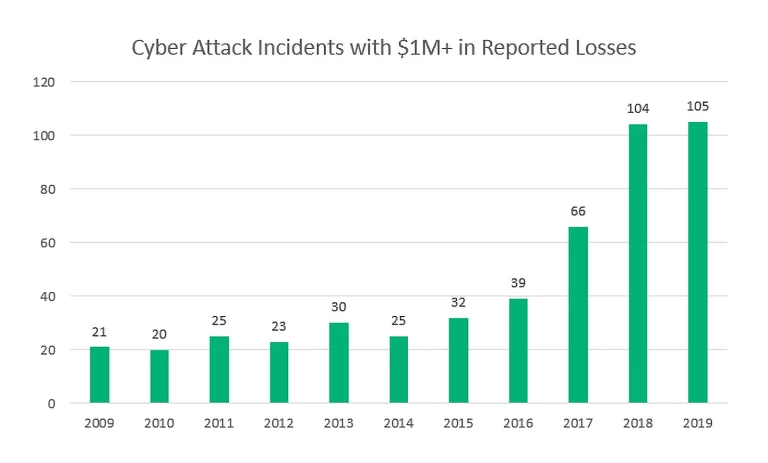How to Tell if Your Business is Experiencing a Cyberattack
It is critically important for any business to be able to spot a cyberattack as quickly as possible, ideally before any serious damage is done. In this vein, organizations should know some of the tell-tale signs of a cyberattack, of which there are many. Let’s take a look at what some of these signs are. By having an awareness of all of them, you will be in a better position to identify a cyberattack and initiate an adequate response.
Suspicious Emails
To begin with, if cybercriminals have compromised your emails, they may contact your clients, suppliers, or your internal team seeking confidential information. In some cases, clients may get in touch with you to let you know that they have been receiving unusual emails from your company address.
Some of the most successful hackers are patient people who implement complicated attacks consisting of multiple stages. This happens in cases of social engineering scams that target specific individuals by masquerading as colleagues or friends. To achieve this, they may first hack into an email account belonging to someone the victim knows, allowing them to send emails that seem legitimate and trustworthy.
If anyone at your company receives unexpected attachments, unusual links, or strange requests, contact the sender in another channel to verify whether they did in fact send the email.
Unusual Account Activities
Before, during, or after a cyberattack, issues related to user accounts may arise. You can identify this unusual activity if accounts are being locked frequently, indicating that hackers are trying to brute force a login. Unusual admin account activities such as logins at odd hours could also indicate that an organization’s system has been infiltrated by attackers.
Network event logs itemize activity on servers and desktops, so analyzing this data will help you to identify potentially dodgy activity. If you begin to notice any issues, make a note of the times they occurred and contact your IT service provider who will then be able to discover the cause.
Other unusual activities that should raise suspicion include too many antivirus warnings that start popping up for no apparent reason, new toolbars or extensions in your browser that you don’t remember installing, and the cursor on your screen randomly moving around on its own.
If there is any indication that someone is remotely controlling your computer (known as a Trojan or remote-desktop hack), immediately disconnect your computer from the network. You’ll then need to let your cybersecurity team or managed services provider (MSP) know about the issue so they can figure out how the hacker has accessed your computer. Next, make sure to scan the affected computers for malicious software, such as compromised desktop clients or Trojan viruses.
Slow Speeds
A slow network or internet connectivity may be a sign that a hacker is copying data to an external location. If you experience slow speeds alongside anti-virus warnings on staff desktops, laptops, and company servers, then this would suggest that your business may be experiencing a cyberattack.
Keep an eye out for any significant slowing down in your network speed, especially if this change is consistent. If this happens, contact the IT department straight away to investigate the situation.
Missing Data
If data on any of your devices or online service accounts are missing, then this could be a sign that a hacker has stolen it. Unfortunately, there’s very little that can be done to recover stolen data in some cases; however, the sooner you spot this happening the better. If it happens, it also means you need a more robust cybersecurity strategy and a secure data culture that will prevent data from being stolen in the first place.
Unauthorized File Changes
If hackers gain access to your organization’s network, they may modify, change, or even erase essential system files in order to avoid detection. These changes can be carried out within a matter of seconds. If your company isn’t monitoring these essential files, then signs of a data breach could go undetected for a long period of time. This could incur massive damage to your company, as you may lose valuable data in the process.
Login Issues
When a user of a network can’t log in to their account, despite using the right credentials, then there’s a good chance that a data breach has occurred. If an employee’s credentials suddenly stop working, it either means that a hacker has tried to log in too many times without success, temporarily locking the account, or they have gained access and changed the login credentials.
Whatever the reason may be for login issues, you will need to contact the service provider who can restore access to your account.
Ransomware Messages
An obvious sign that your organization is experiencing a cyberattack is a ransomware message that locks you out of your computer and demands payment (typically in the form of Bitcoin) to regain access.
Ransomware messages vary depending on who created the malware, although most of them are very clear that it is a ransomware attack. Some may masquerade as legitimate bodies, such as law-enforcement agencies locking down your computer because of some made-up illegal activity that you’re supposedly guilty of committing. If you’re ever a victim of a ransomware attack, make sure to never pay. Instead, revert to the most recent backup of your data. (These attacks make regular backups absolutely necessary.)
As we can see, there are all kinds of signs of a possible cyberattack. It may feel onerous to keep up to date with all the signs that exist, but this is the kind of knowledge that any reliable cybersecurity team should possess and then be able to use for mitigating damage and preventing any future attacks.
Cyberlocke is a comprehensive, full-service IT services provider that architects and implements efficient and secure solutions for enterprise customers and their data centers. We specialize in security, cloud, managed services, and infrastructure consulting. Contact Us today to learn more.